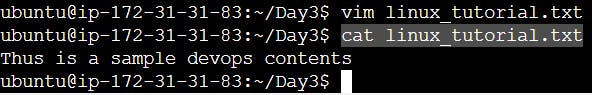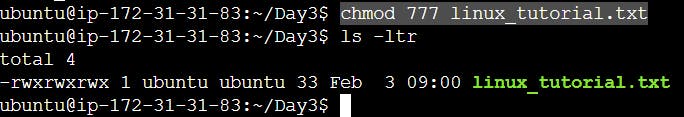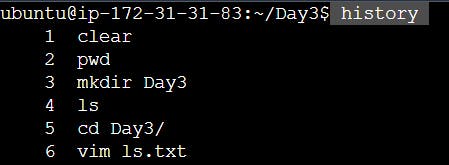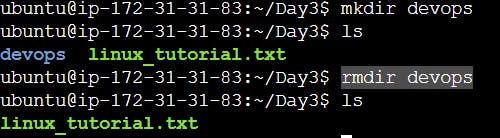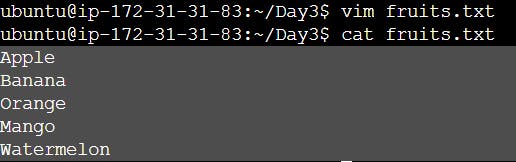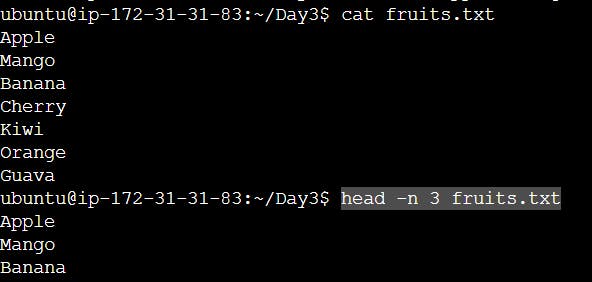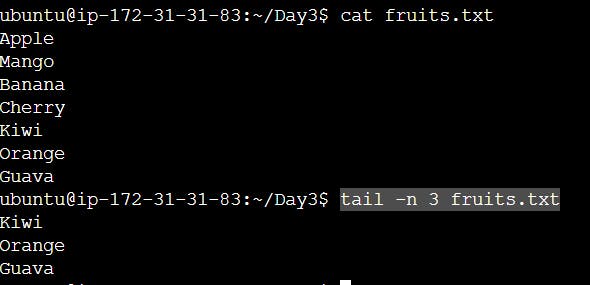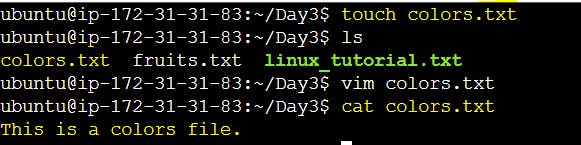Table of contents
💡📝 Tasks at Hand:
1. To view what's written in a file:
Command:
catSyntax:
cat filename.txt
Explanation: Displays the entire contents of the specified file on the terminal screen.
2. To change the access permissions of files:
Command:
chmodSyntax:
chmod [options] permissions filename
Explanation: Modifies the read, write, and execute permissions for a file or directory.
3. To check which commands you have run till now:
Command:
historySyntax:
history
Explanation: Lists a chronological record of the commands executed in the current terminal session.
4. To remove a directory/Folder:
Command:
rmdirSyntax:
rmdir directory_nameorrm -rf directory_name
Explanation: Deletes an empty directory. To remove a directory with its contents, use
rmdir directory_nameorrm -rf directory_name(use with caution!).
5. To create a fruits.txt file and to view the content:
Commands:
touch fruits.txt(creates the file)
cat fruits.txt(views the content)
6. Add content in fruits.txt (One in each line) - Apple, Mango, Banana, Cherry, Kiwi, Orange, Guava:
Command:
echo -e "Apple\nMango\nBanana\nCherry\nKiwi\nOrange\nGuava" > fruits.txt
7. To Show only the top three fruits from the file:
Command:
head -n 3 fruits.txt
8. To Show only the bottom three fruits from the file:
Command:
tail -n 3 fruits.txt
9. To create another file Colors.txt and to view the content:
Commands:
touch Colors.txt(creates the file)
cat Colors.txt(views the content)
10. Add content in Colors.txt (One in each line) - Red, Pink, White, Black, Blue, Orange, Purple, Grey:
Command:
echo -e "Red\nPink\nWhite\nBlack\nBlue\nOrange\nPurple\nGrey" > Colors.txt
11. To find the difference between fruits.txt and Colors.txt file:
Command:
diff fruits.txt Colors.txt
Explanation:
This command compares the contents of
fruits.txtwithColors.txt.It outputs the differences between the files in a line-by-line format.
Happy coding :) 🚀🌟